However, the importation of old emails does not purge the emails in the current Exchange databases. It simply makes a copy of the email and put it into the GFI databases.
Once you have imported the old emails to the GFI MailArchiver databases, you need to create Mailbox manager Recipient polities to delete the old emails.
• In System manager, expand the Recipients node, and the select Recipient Policies.
• Right click Recipient Policies, point to New, and then click Recipient Policy.
• In the new Policy dialog box, select the Mailbox Manager Settings check box and then click on OK.
• In the Name field, type a name for the recipient policy.
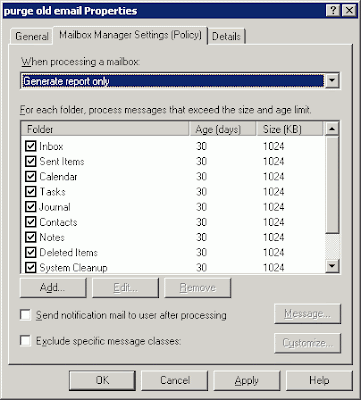
• Click on Modify button, and you can select the recipient types that you want the new policy to apply to.
• Click on mailbox manager Settings (Policy) tag. You can specify the Age Limit to serve the purging old email purpose.
• Click OK to finish.
Remember, before you apply this mailbox Recipient Policy, make sure you get the permission from your boss and let all the users know what is going to happen, as they will need to log to the web page to access their old email, but not from their email client software.
No comments:
Post a Comment